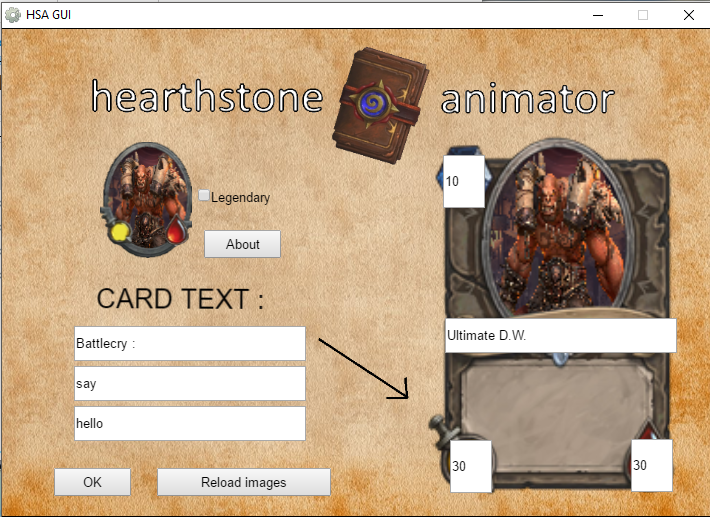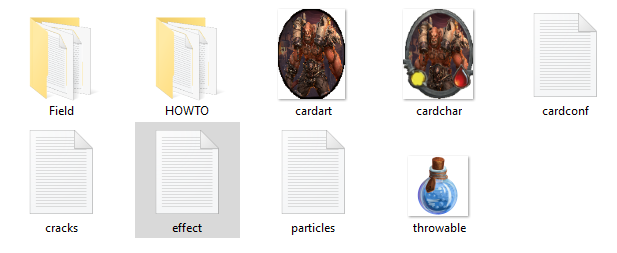0. General process
|
a. Download and unpack HSA, open the folder. Locate HSA_start.exe
b. Prepare cardart.png and cardchar.png (howto provided at 2. ) (Located in "\CardConf\Cards") b.1 (Optional) Edit field settings in "\CardConf\Cards\Field" c. Launch HSA_start.exe and,after going the design process, save the animation by right clicking. |
|
1. How to edit card text and effect?
2. How to edit card texture?
Editing card textures is much more tricky that editing card effects. You will require an advanced image editor (alpha-channel compatible) to alter the scratch files at \CardConf\Cards\HOWTO\BasicAssets into assets you require. I personally recommend PAINT.NET.
DO NOT CHANGE THE GIVEN IMAGE DIMENSIONS. In order for HSA to work properly, you should leave the dimensions of every image that works with HSA with the dimensions stated in \CardConf\Cards\HOWTO\ImageInfo.txt
DO NOT CHANGE THE GIVEN IMAGE DIMENSIONS. In order for HSA to work properly, you should leave the dimensions of every image that works with HSA with the dimensions stated in \CardConf\Cards\HOWTO\ImageInfo.txt